Adding new Entities
Before creating a new Entity, make sure it doesn’t already exists.
To add a new entity follow the steps bellow:
Step 1
Open the Entities section.

Step 2
You’ll find a button “Add Entity” just above the list. Click on the button.
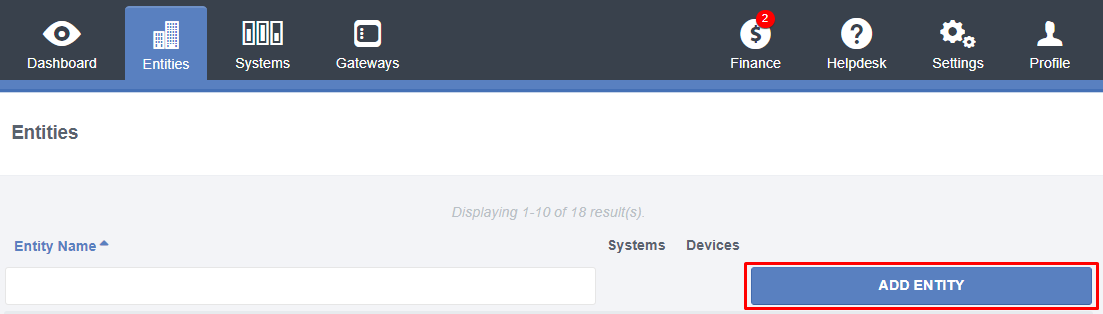
Step 3
Fill the following on-screen form with the required data.
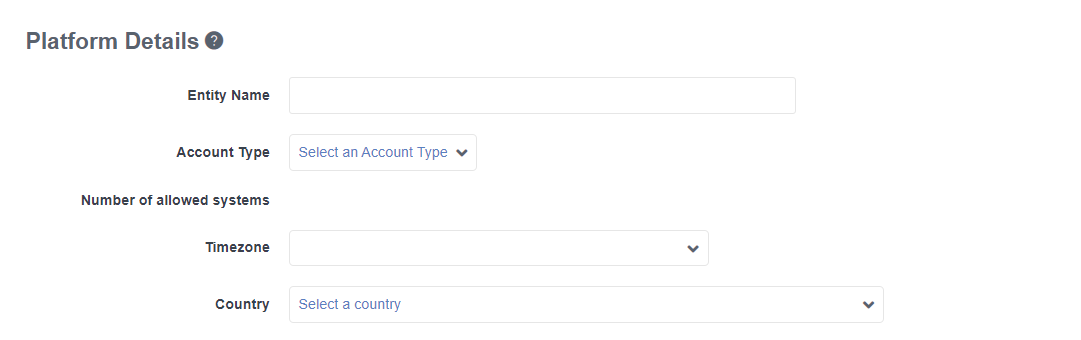
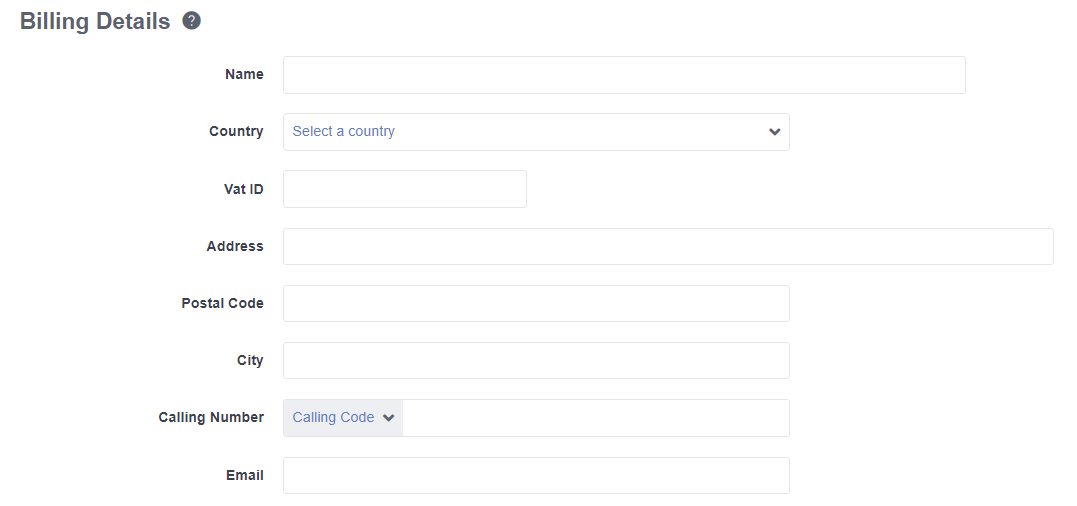
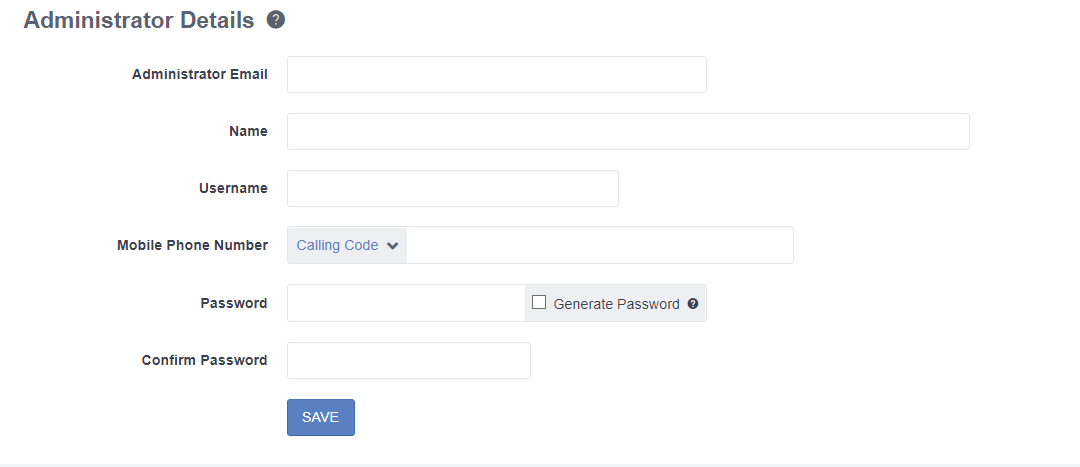
Step 4
Click save. The new Entity account is immediately available in your Partner account.
