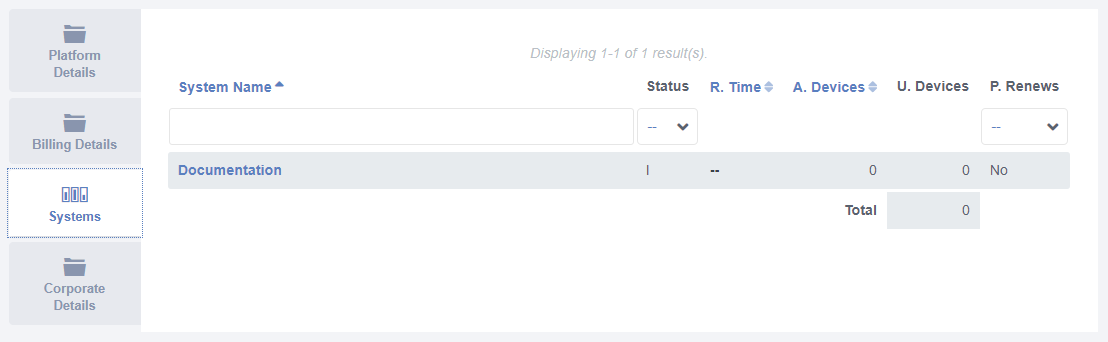Entities
Entities have a central role in how the platform works. They aggregate one to multiple systems under the same account, manage user access permissions, system renewals and manage tariffs.
Entities List Mode
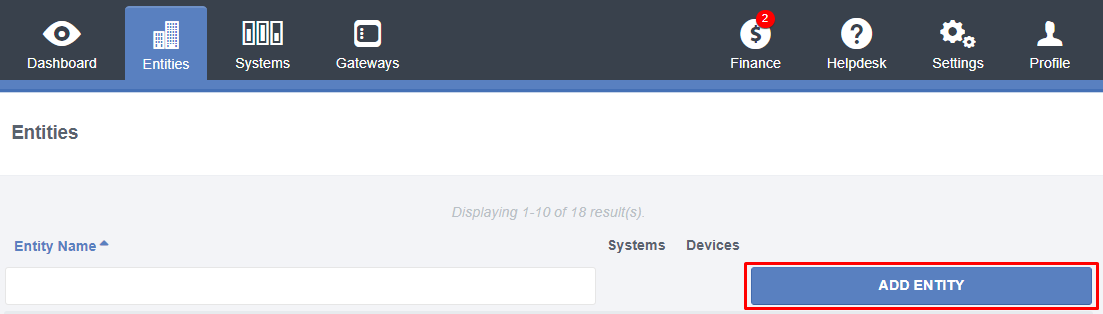
Entity Name - Identifies the Entity within the application.
Account Level - Defines the subscription level for this Entity.
Systems - Total number of systems under the Entity’s account.
Devices - Total number of devices from the Entity’s systems.
Entities View Mode
When viewing/editing an Entity account, you will find the information organized by the following sections:
- Platform Details
- Billing Details
- Systems
- Corporate Details
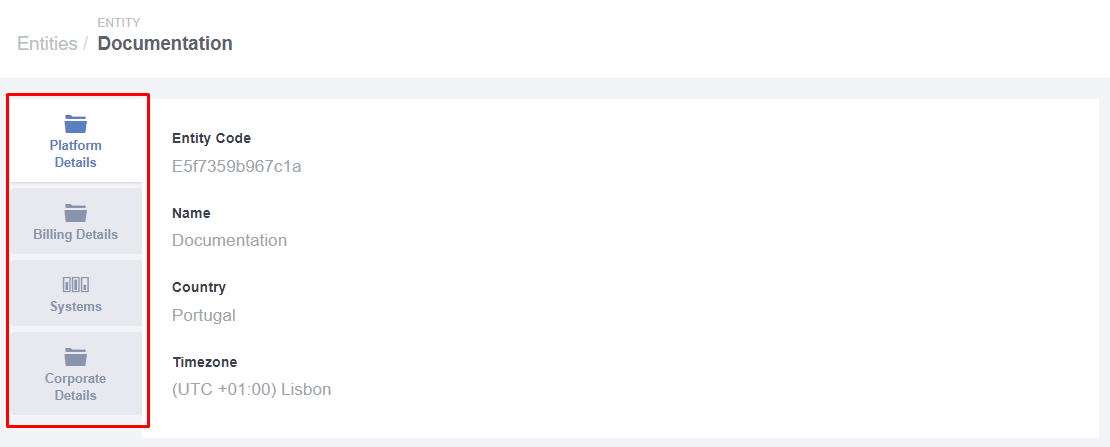
Platform Details
Contains identification details for the Entity, including:
Entity Code - Generated unique code used for association with it’s systems.
Name - Identifies the Entity within the application.
Country - Entity country.
Timezone - Location time.
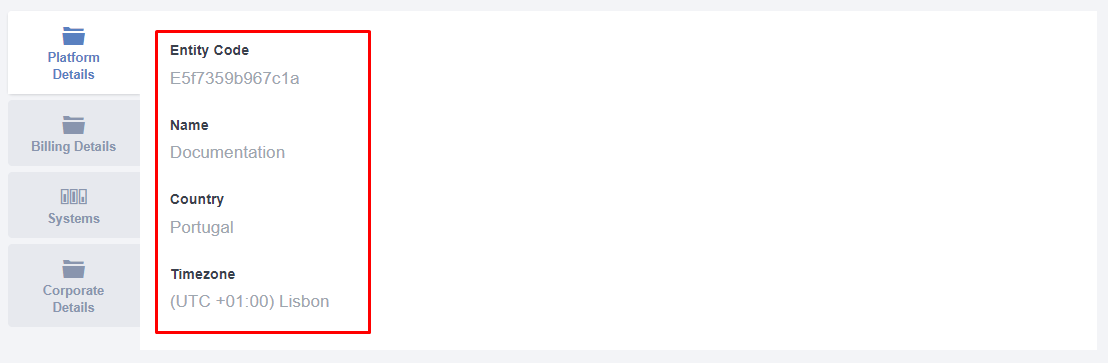
Billing Details
Each Entity can have one to multiple Billing Addresses. This sections allows you to verify their details.
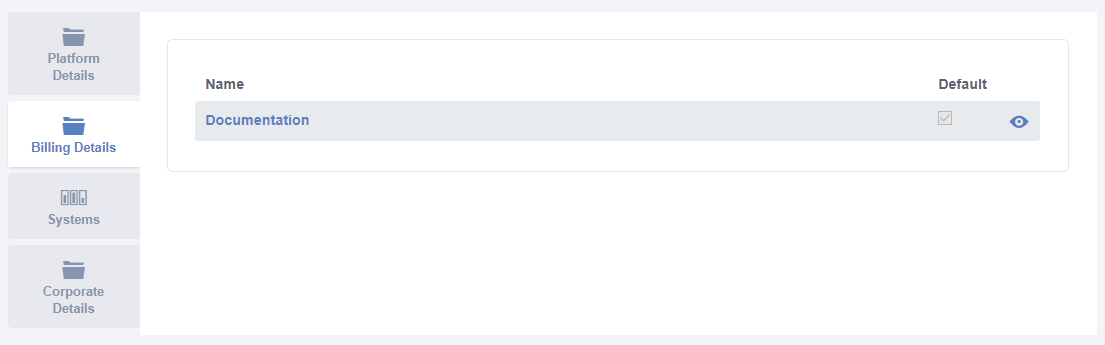
Systems
The Systems sections shows the currently available systems for the Entity, giving you access each system’s summary and navigation details. The systems list includes the following details:
Entity - Entity identification.
System Name - System identification.
Status - Current Status for the system, which can be one of the following:
- T - System in Trial mode.
- A - System Active.
- I - System Inactive.
Remaining Time - How much time does the system have remaining until renewal.
Available Devices - How many devices can this system have installed in the current subscription.
Used Devices - Number of devices currently active.
Partner Renews - Defines who is responsible for the system renewals. If the value shows “Yes”, your Partner account is responsible for that system’s renewals.