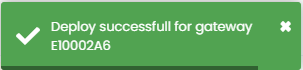Deploy
To deploy a project, follow these steps:
1. Before any action the user should save his project.
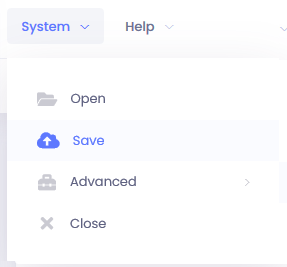
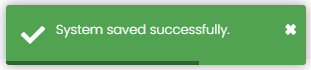
2. Click on the “Deploy” button.

If there are any changes that have not been deployed, a warning will appear in the upper right corner.
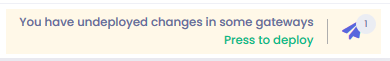
3. Select the gateways that you want to deploy and click “Deploy”.
In this step it is mandatory to add a note so that later you can find out what was done in the deploy.
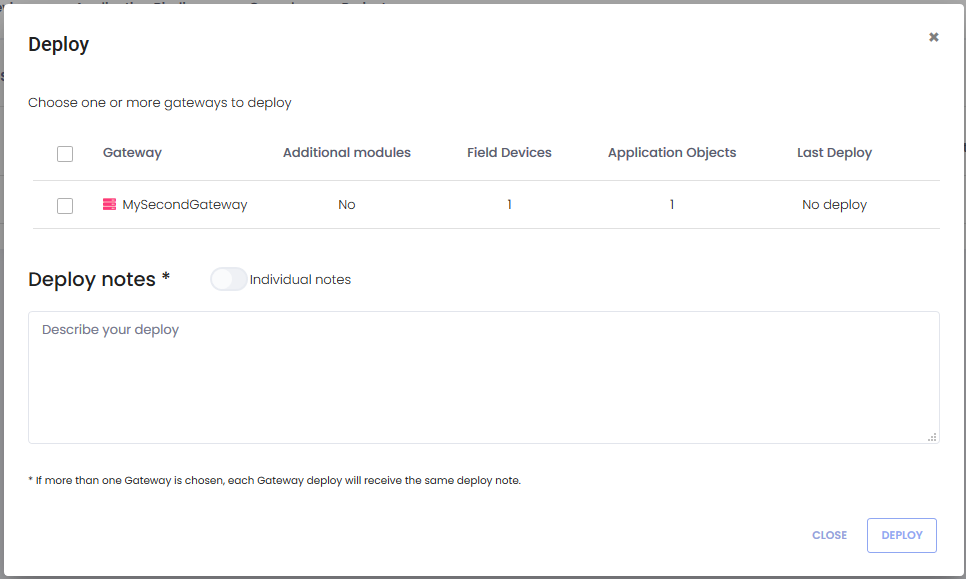
The gateway must be connected to allow the user to deploy.
4. Wait until the deploy was finished. The progress is visible on the progress bar.

A Notification will appear after the deploy was completed