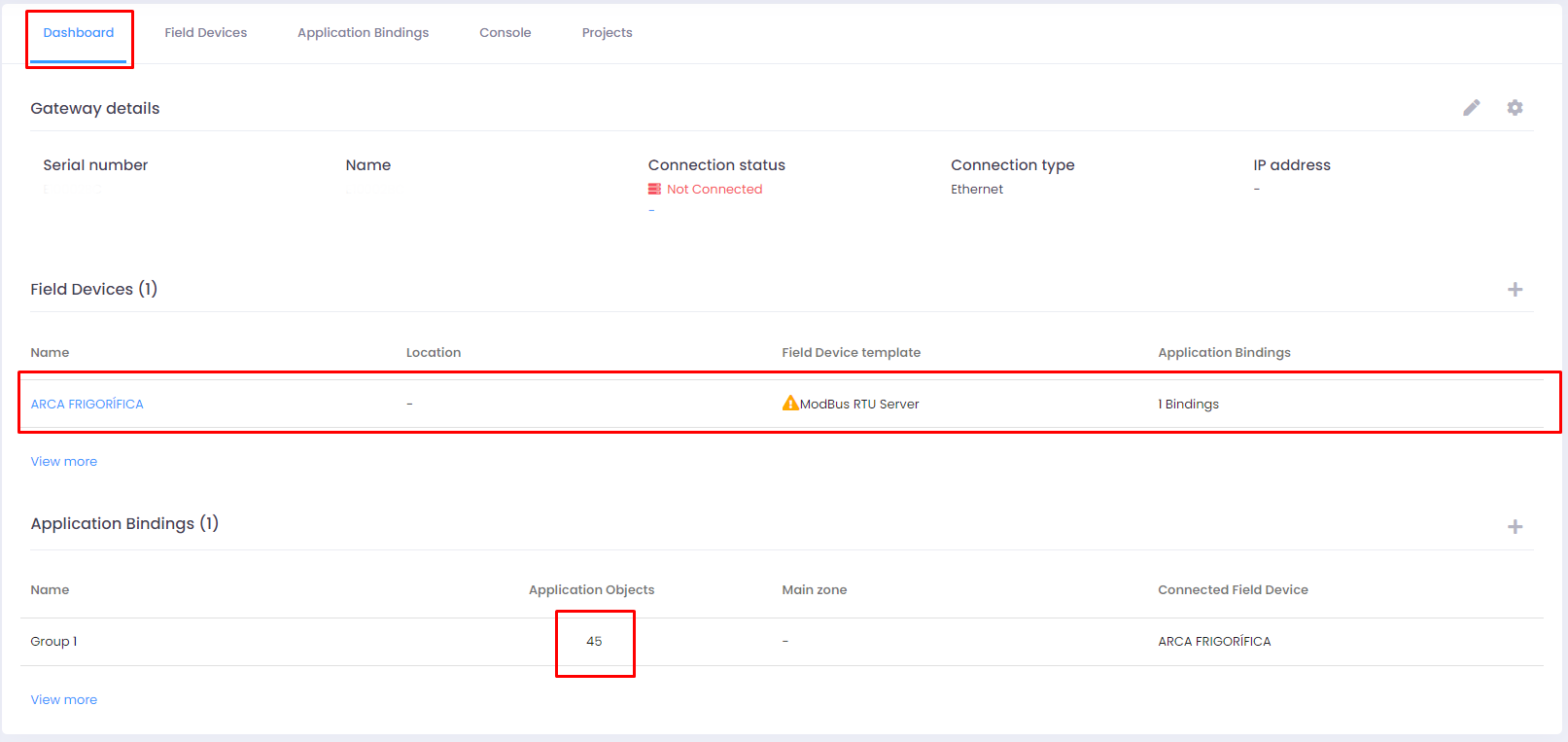Import
There are that can be imported into the tool:
- Workspaces: Project files generated by the Desktop Tool Software.
To import a project, follow these steps:
1. Click on “Projects” (dropdown button) and select “Import”.
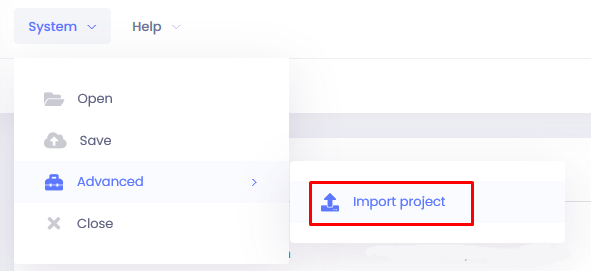
2. Select the file to import.
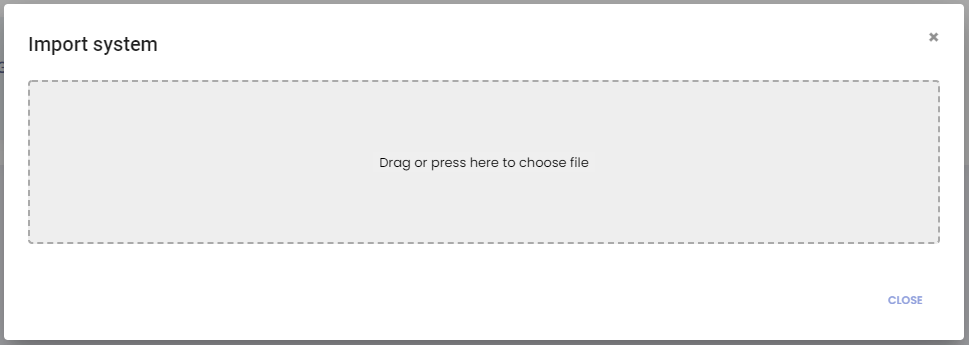
The gateway of the project that will be loaded must be added on the system before the importation otherwise a warning message will appear and the project can’t be imported.
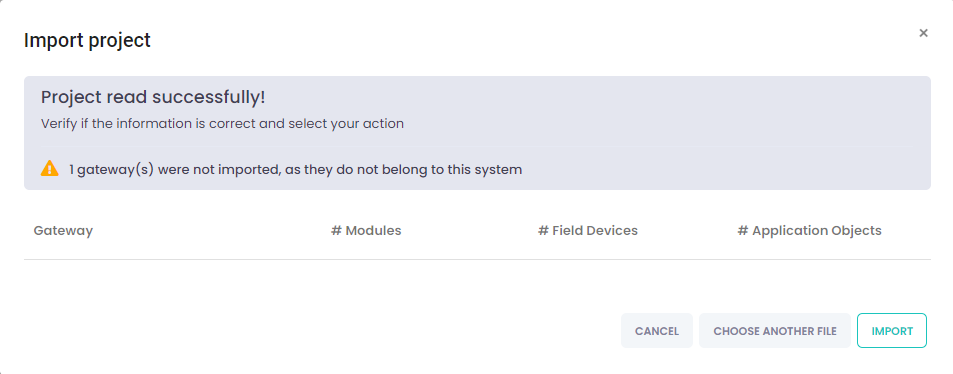
3. Wait until the file loads completely.
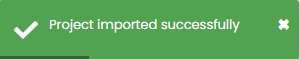
4. Now click on the gateway to visualise the project devices.