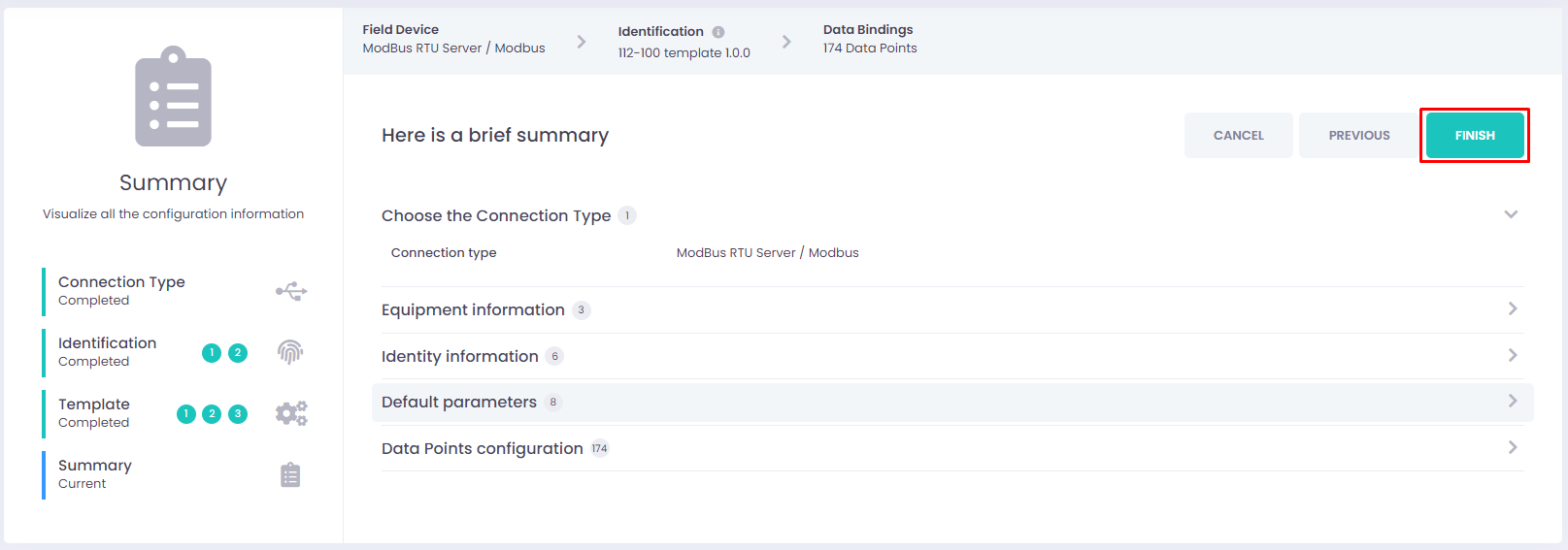Field Device Template (Modbus)
When we are creating a template of an existing equipment, the datapoint list is defined by the brand, and will have to be configured according to what is in the user manual. It can be instantiated in any type of installation if the equipment is the same.
How to create a new Modbus Field Device?
lista de datapoints fica, standard, pode ser instanciada em qualquer tipo de instalação
Step 1
Login and click the button to open the Library.

Step 2
The overview window will open and to add a new Field Device we have to click on the “+” button.
There is the possibility to immediately choose the type of Field Device to add, just click on the “+” of the respective type and proceed.
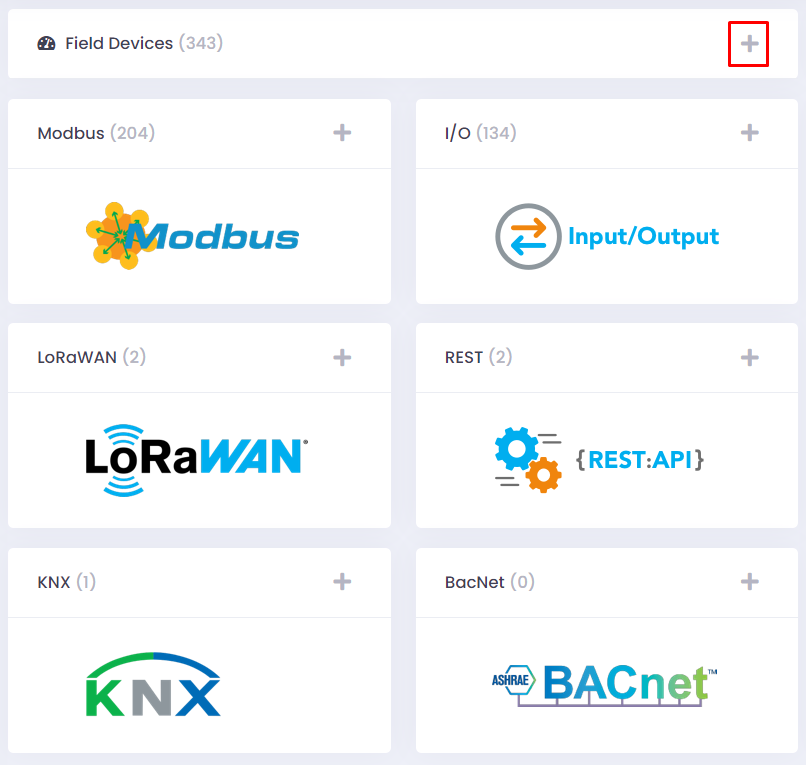
Step 3
Select the connection type.
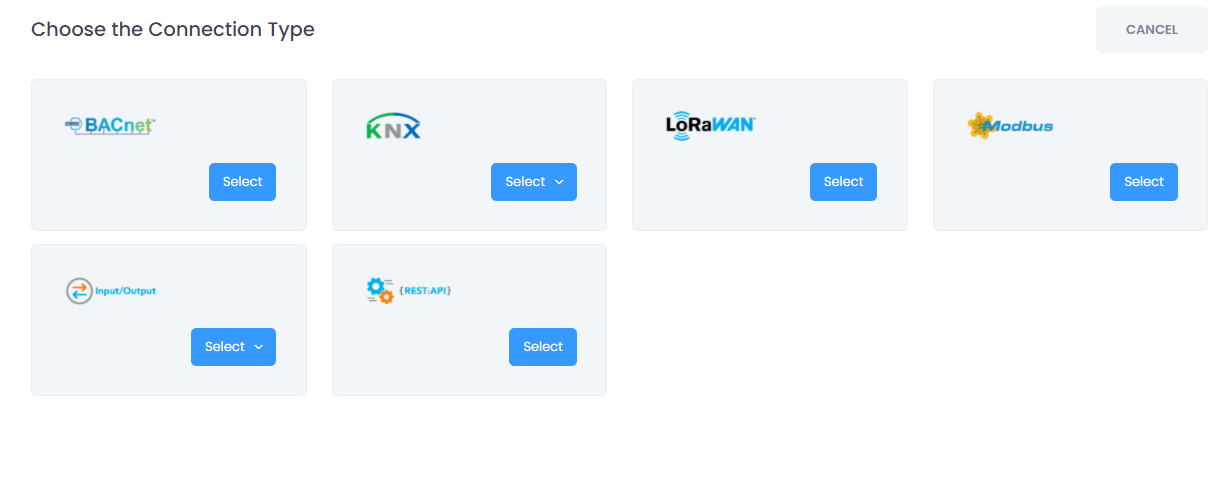
Step 4
Add the equipment information and click “NEXT”.
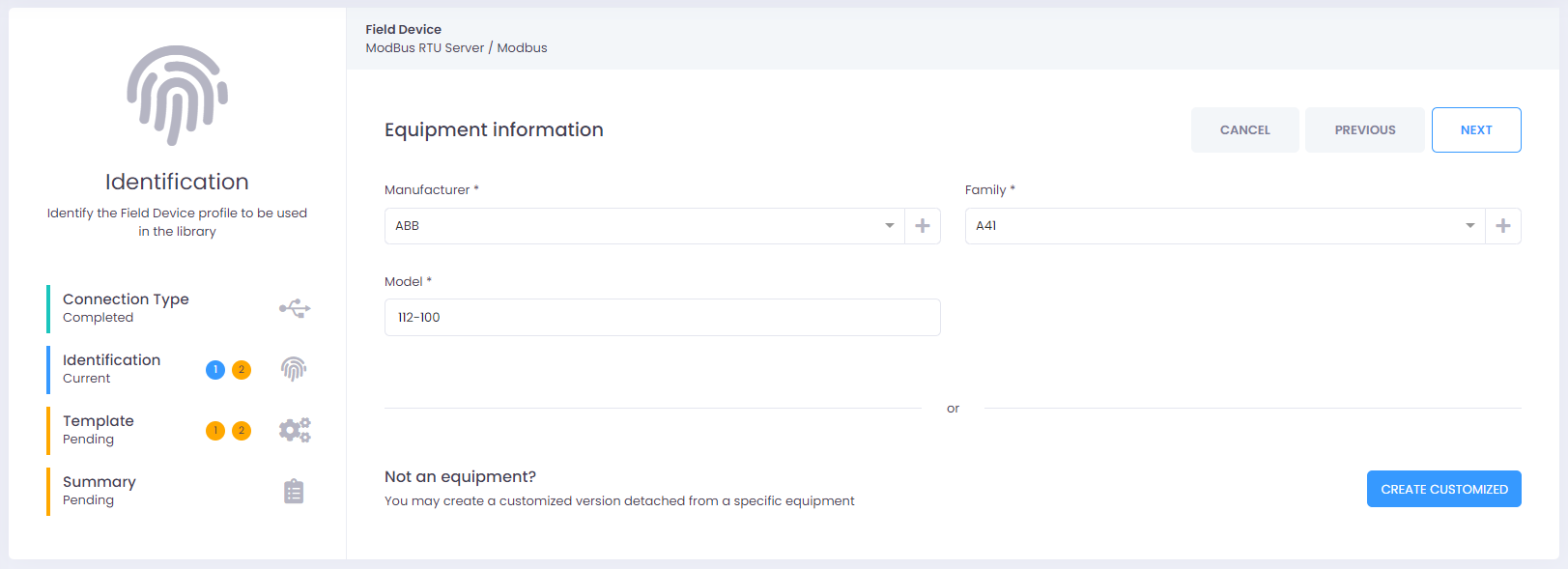
** If necessary it is possible to create a new “Manufacturer” and also a new “Family”. Just click on the “+” button on the right end of the box.**
Step 5
Add the identity information of the equipment and click “NEXT”.
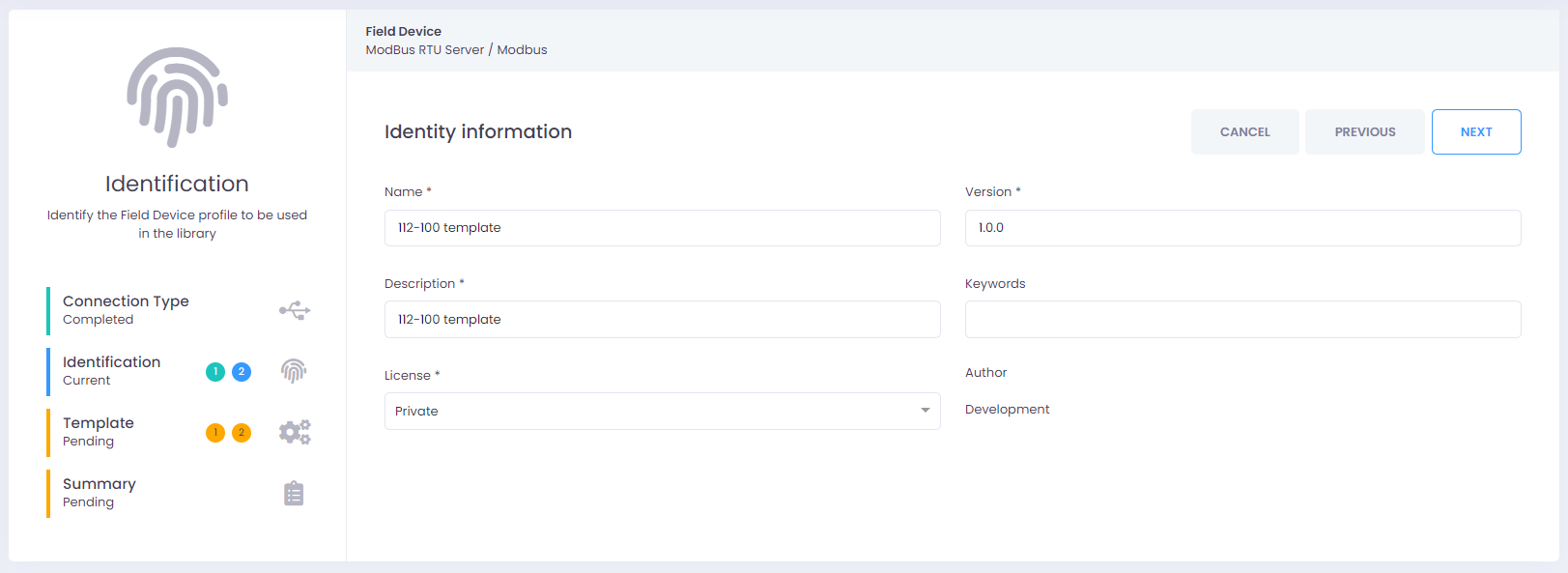
Step 6
Here the user can use the JIT Connector to create his Field Device Template by uploading a .pdf file or indicate the URL for the .pdf file.
The user can also create the Field device template from scratch, and add all information manually.
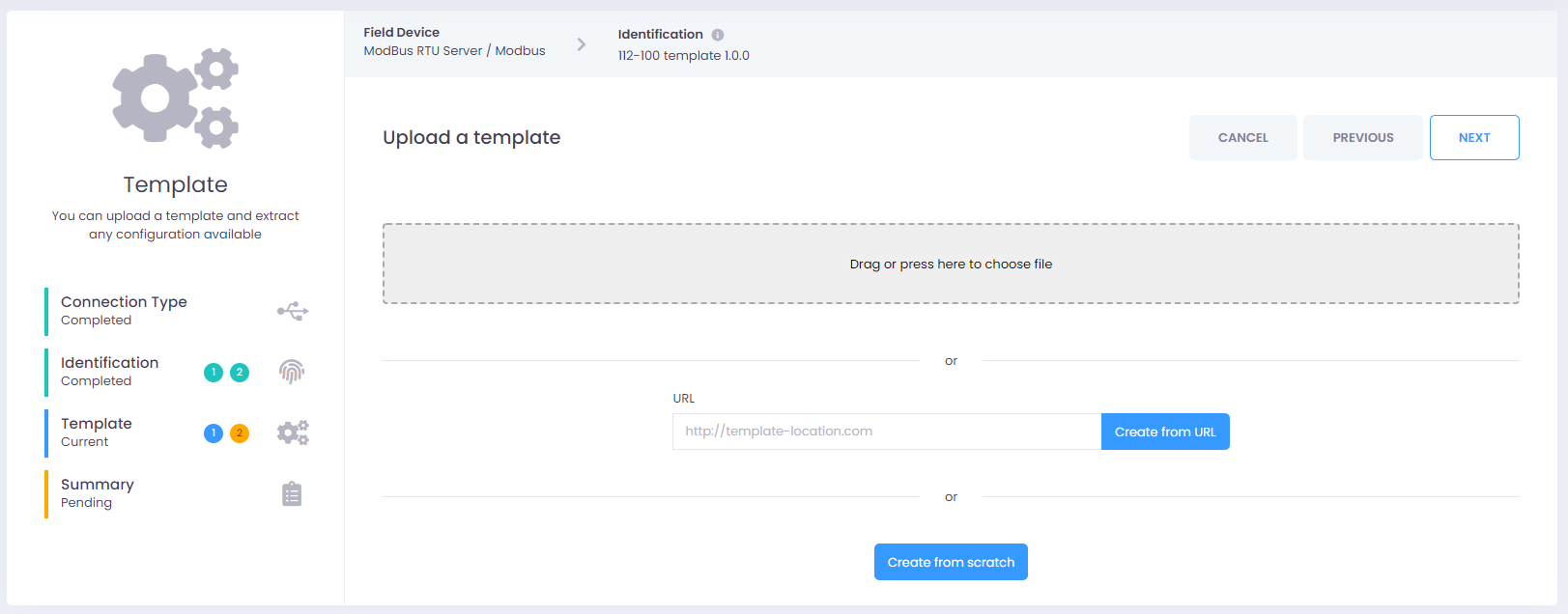
Wait until de file is completly loaded:
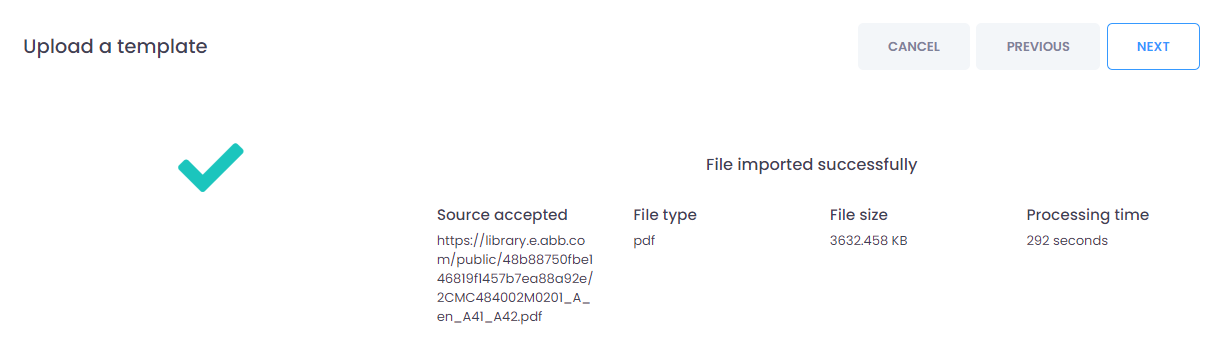
Step 7
Configure the modbus default parameters. Here you can also define if these parameter will be Visible, Editable or Required during the instantiation of this Field Device Template.
Click NEXT when Finished.
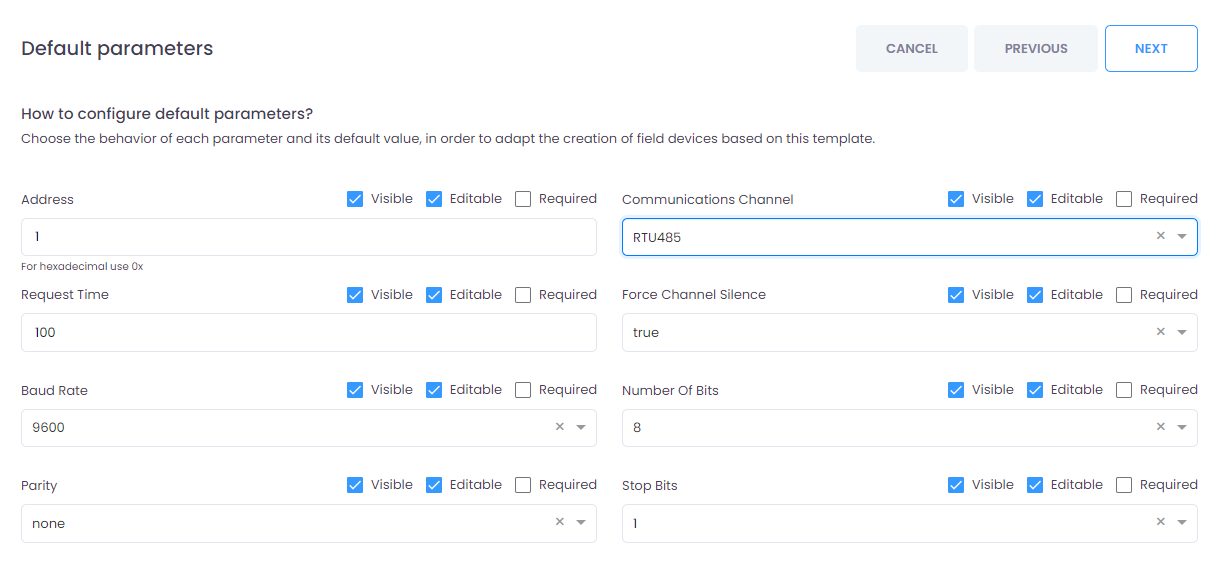
Step 8
Now the data points must be configured. The user can add, delete or duplicate the registers and also change the Advanced Options. After the configuration click “NEXT”.
There is the possibility to write address values in decimal and hexadecimal. If it is hexadecimal, just put a “0x” before the address.
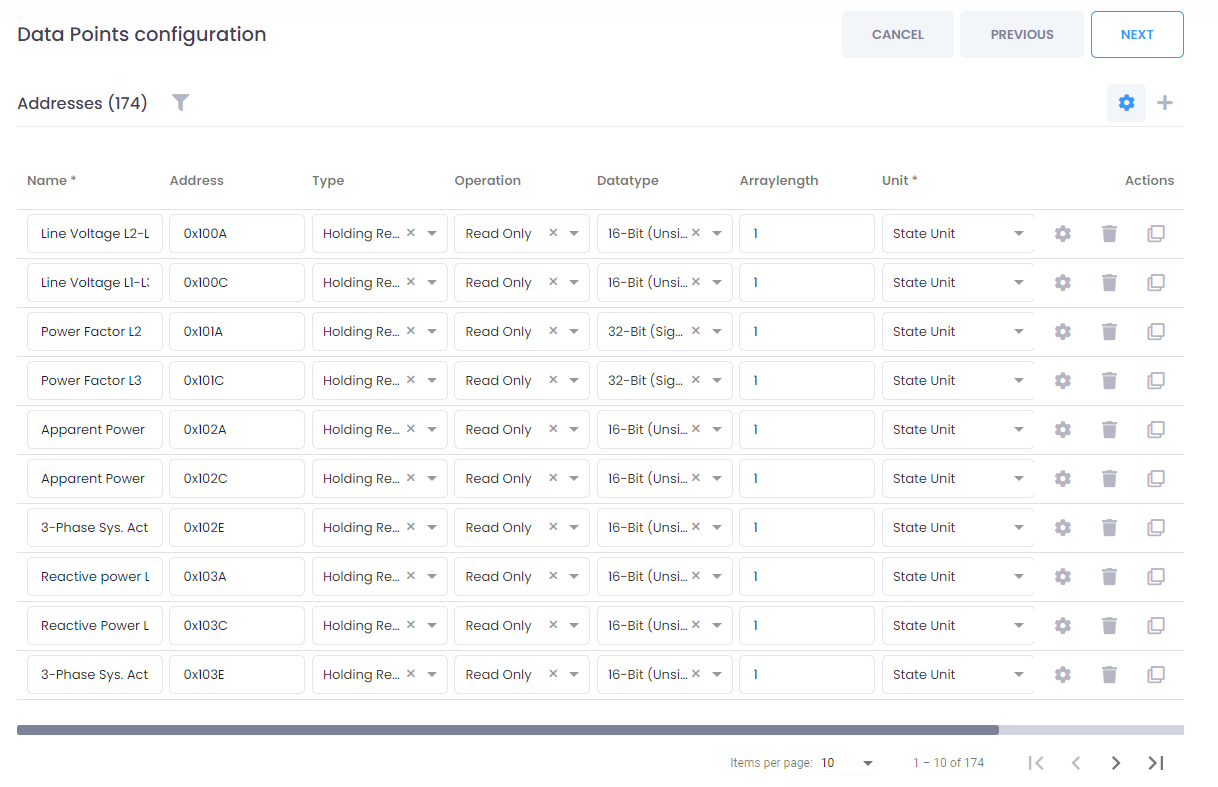
Actions:
Advanced Options.
Delete.
Duplicate.
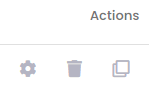
Advanced Options (Field Device):
Here you can also define if these parameter will be Visible, Editable or Required during the instantiation of this Field Device Template.
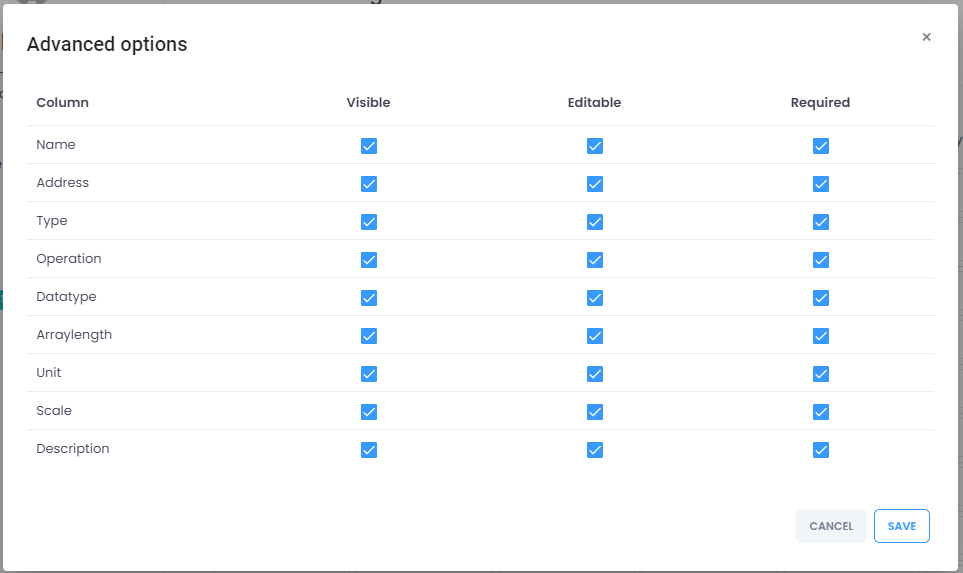
Advanced Options (datapoint):
Here is possible to define the byte order of this datapoint.
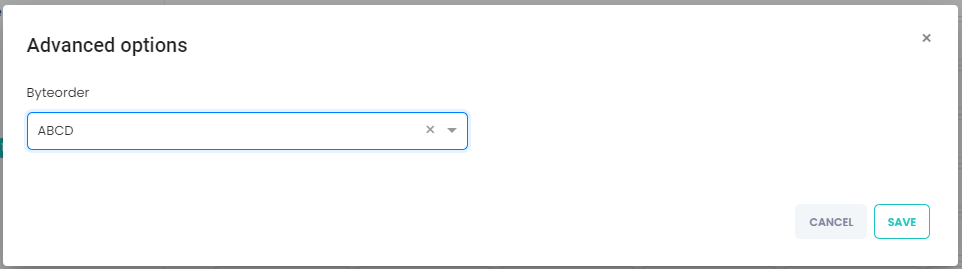
Step 9
Here the user can review all the the information created for the Field Device.