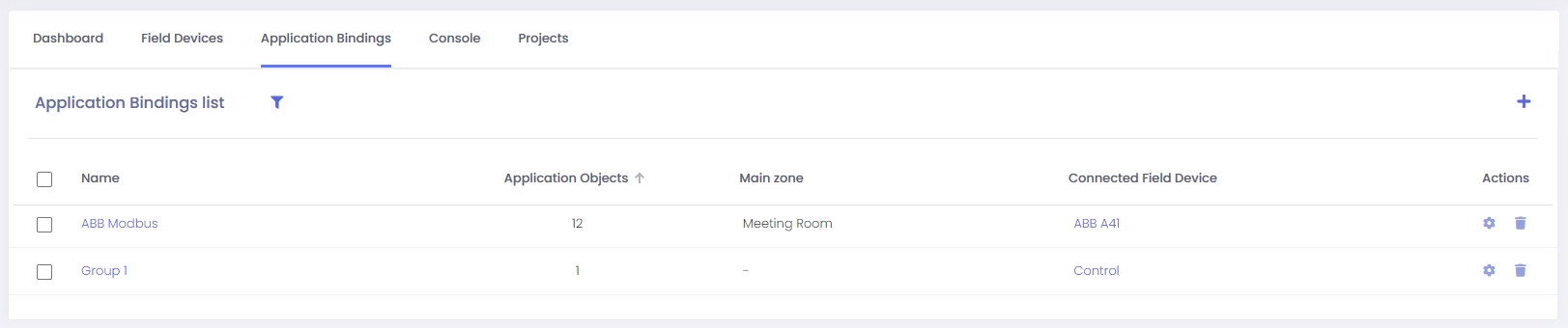Add Application Binding
Application Bindings are the connection between the type of equipment and the registers themselves that will represent a device.
To add a new Application Binding, follow these steps:
1. Open your system.
2. Select your gateway.
3. Go to “Application Bindings” and click on the plus button.
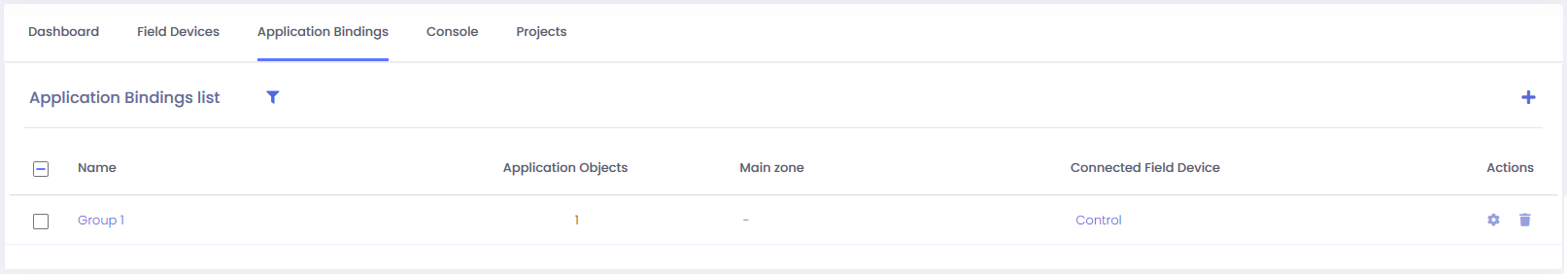
4. Choose the Field Device for which you want to create the Application Binding.
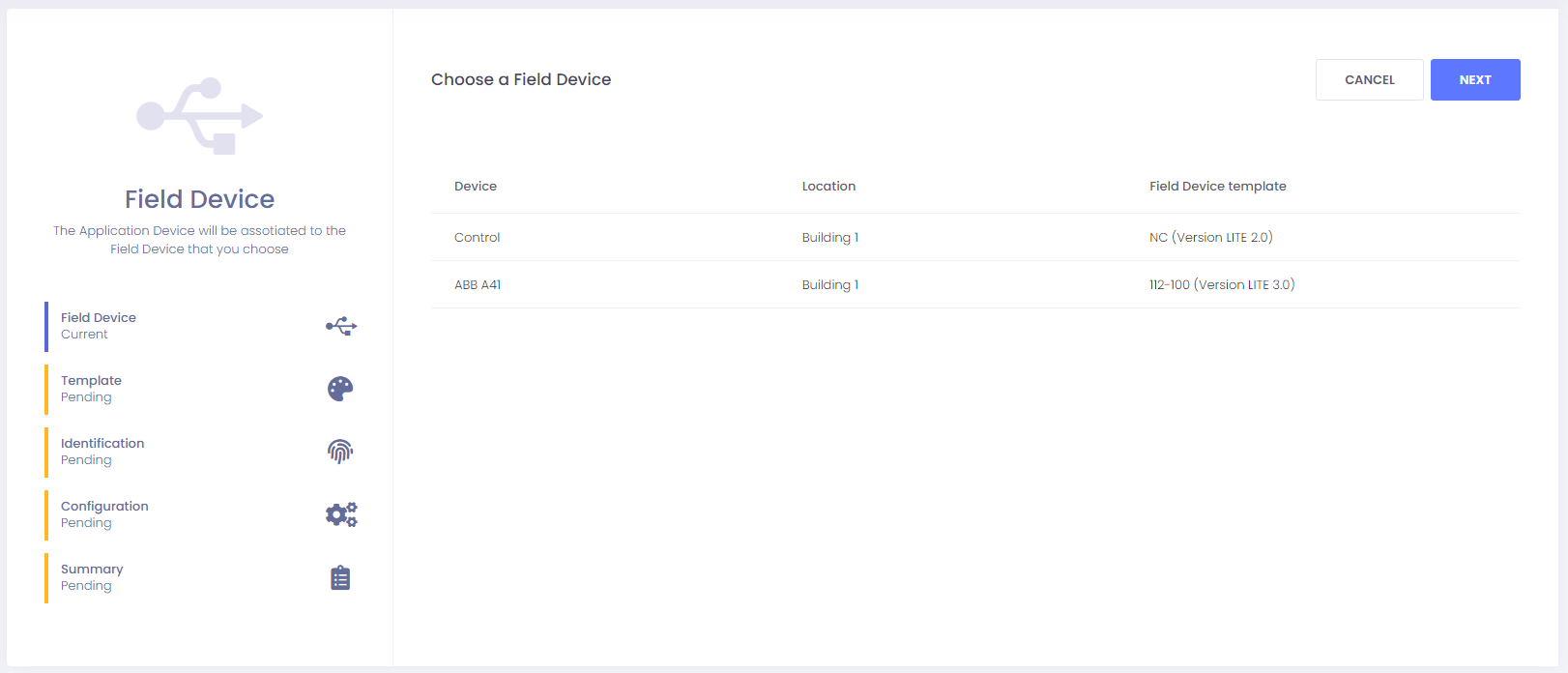
5. Now select the template to use. A device can have several templates available to choose from this list but you can only select one for each application Binding creation.
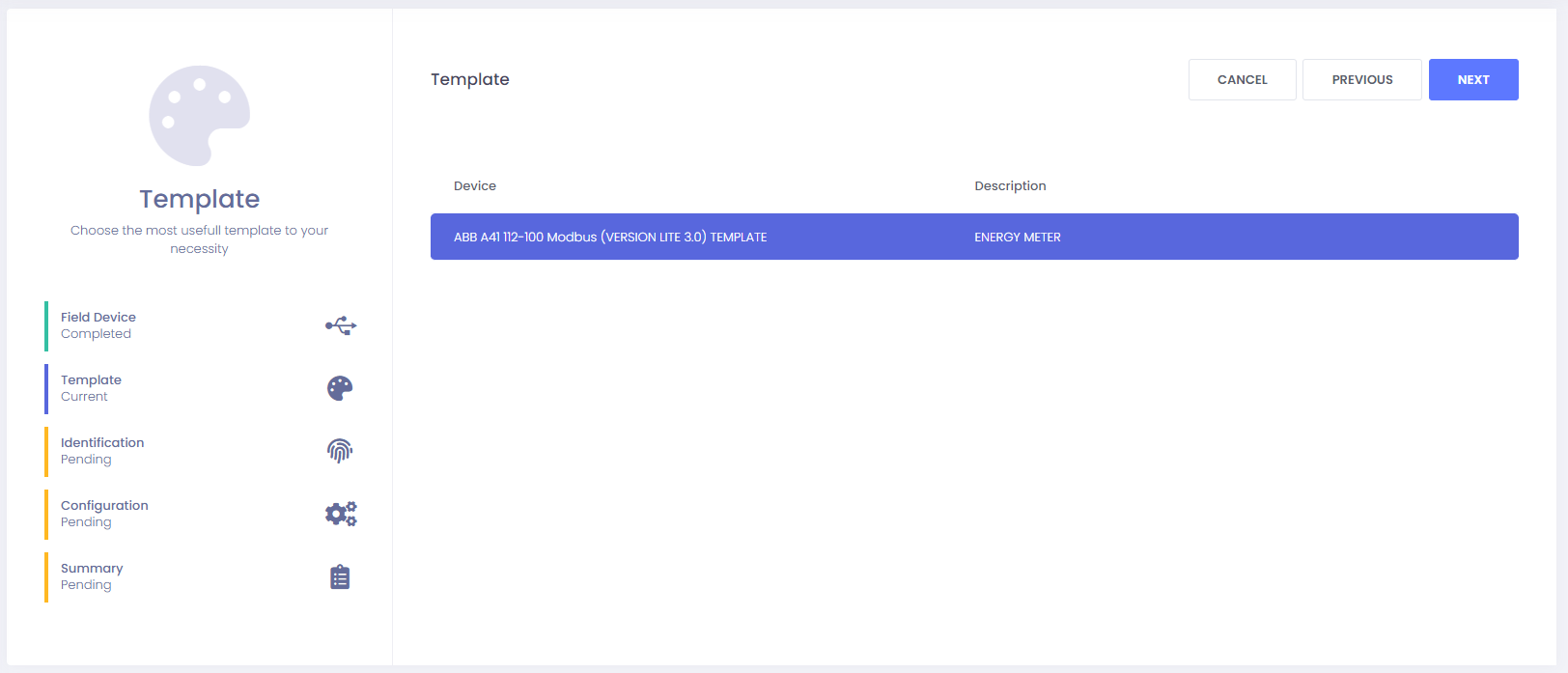
6. Choose the name and the zone of this device.
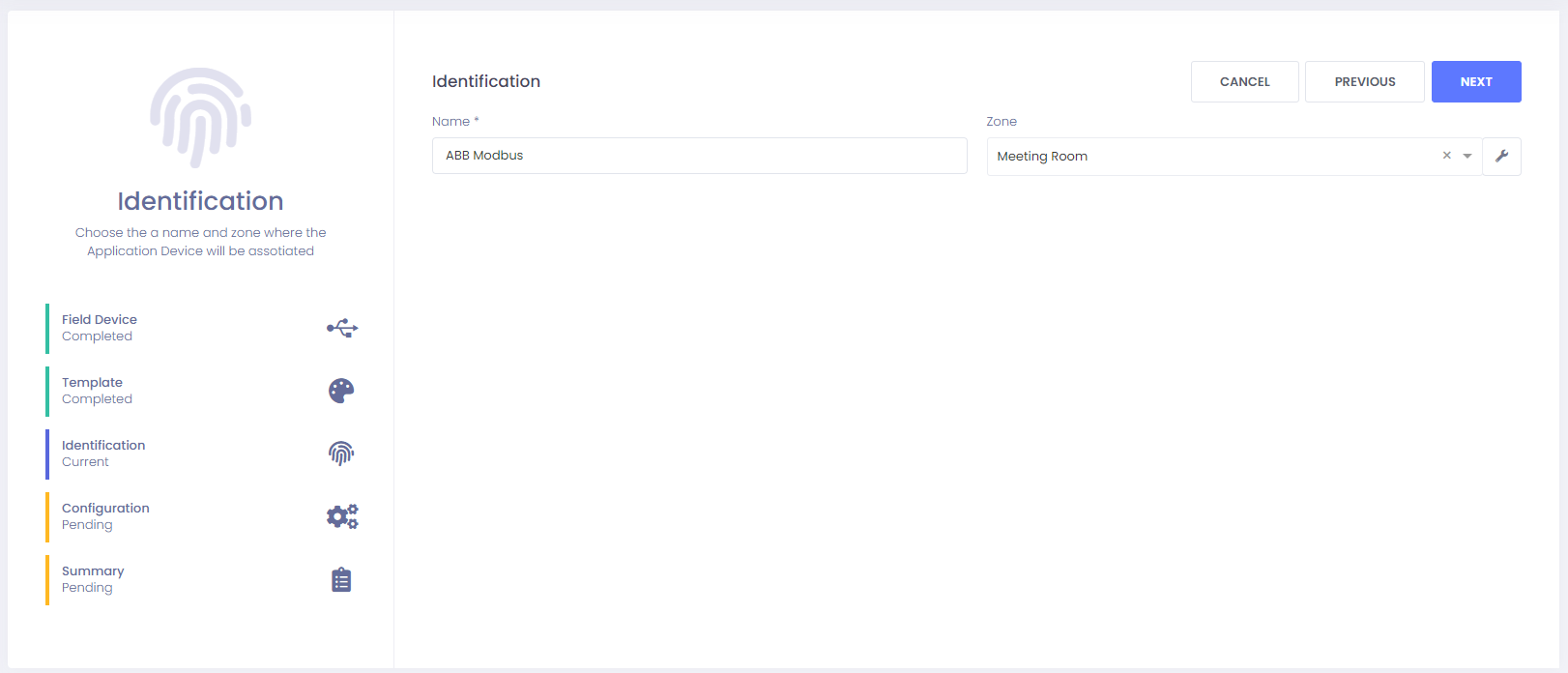
7. Fill all the necessary information needed for each Application Binding.
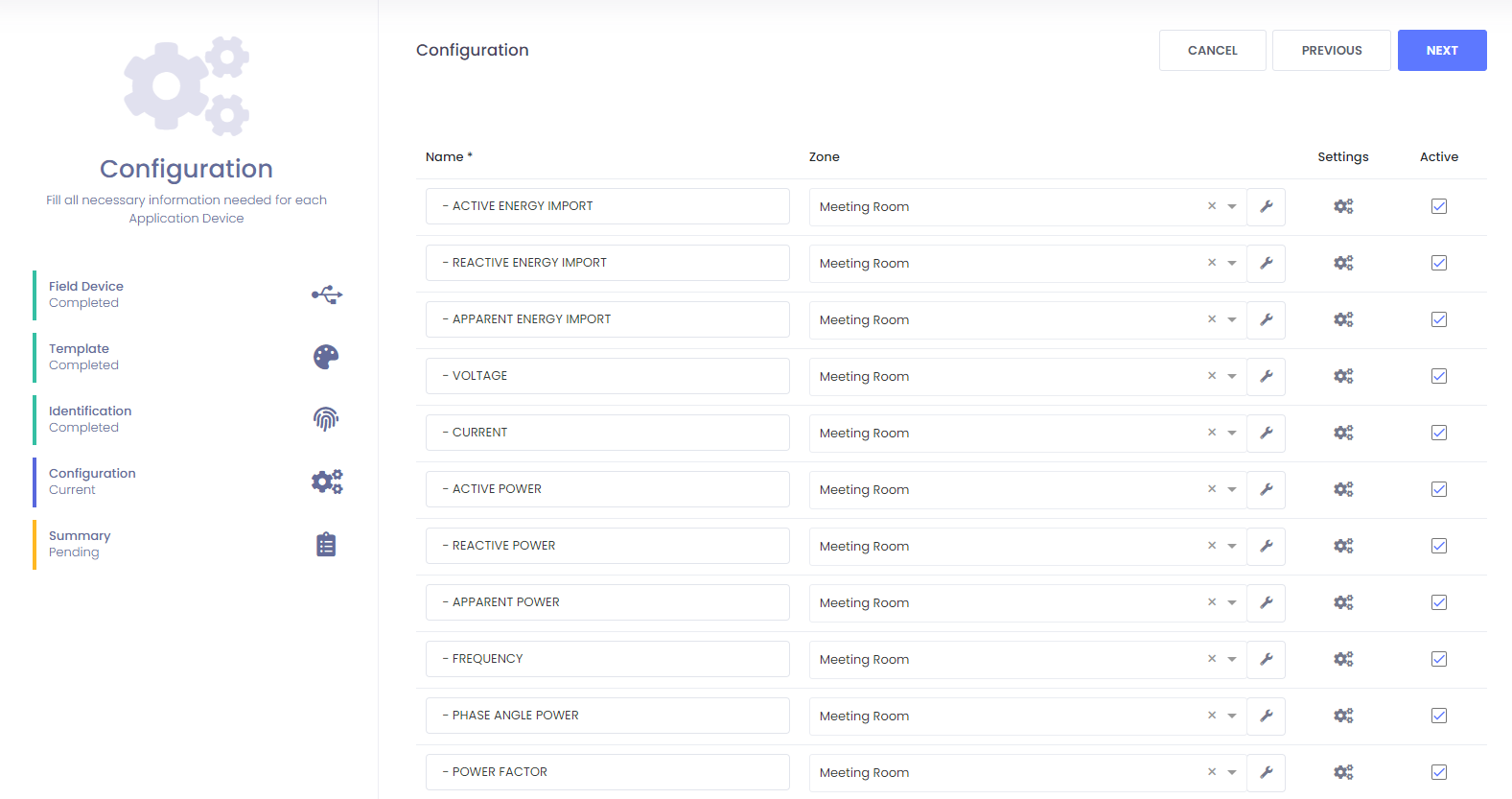
In this step each Application Binding represents a register from this modbus device on the example.
Configuration settings
On the settings button of each Application Binding the user can visualise the data, activate or deactivate the device and also select the driver.
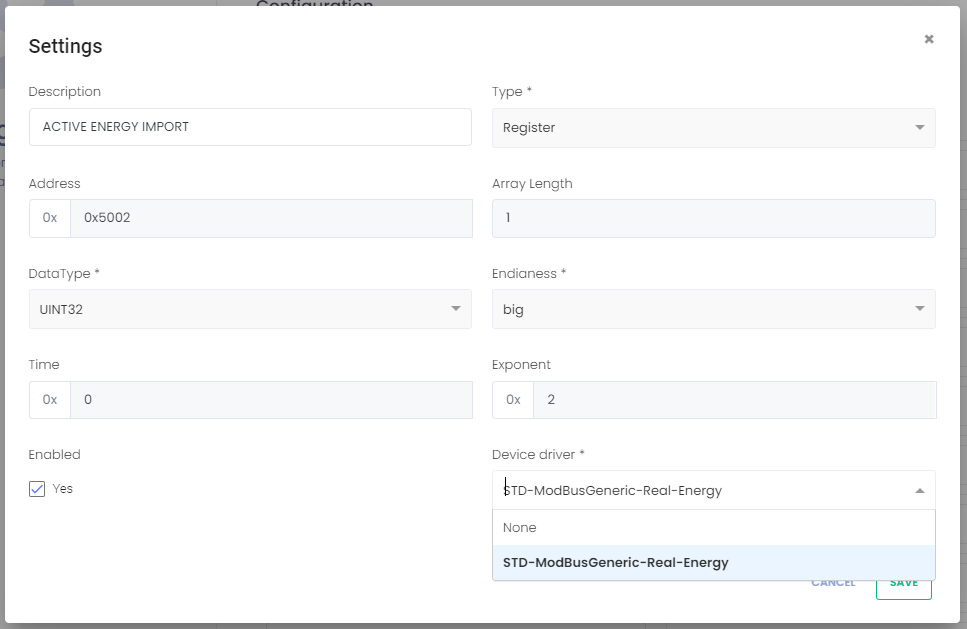
8. Confirm the data and finish the operation.
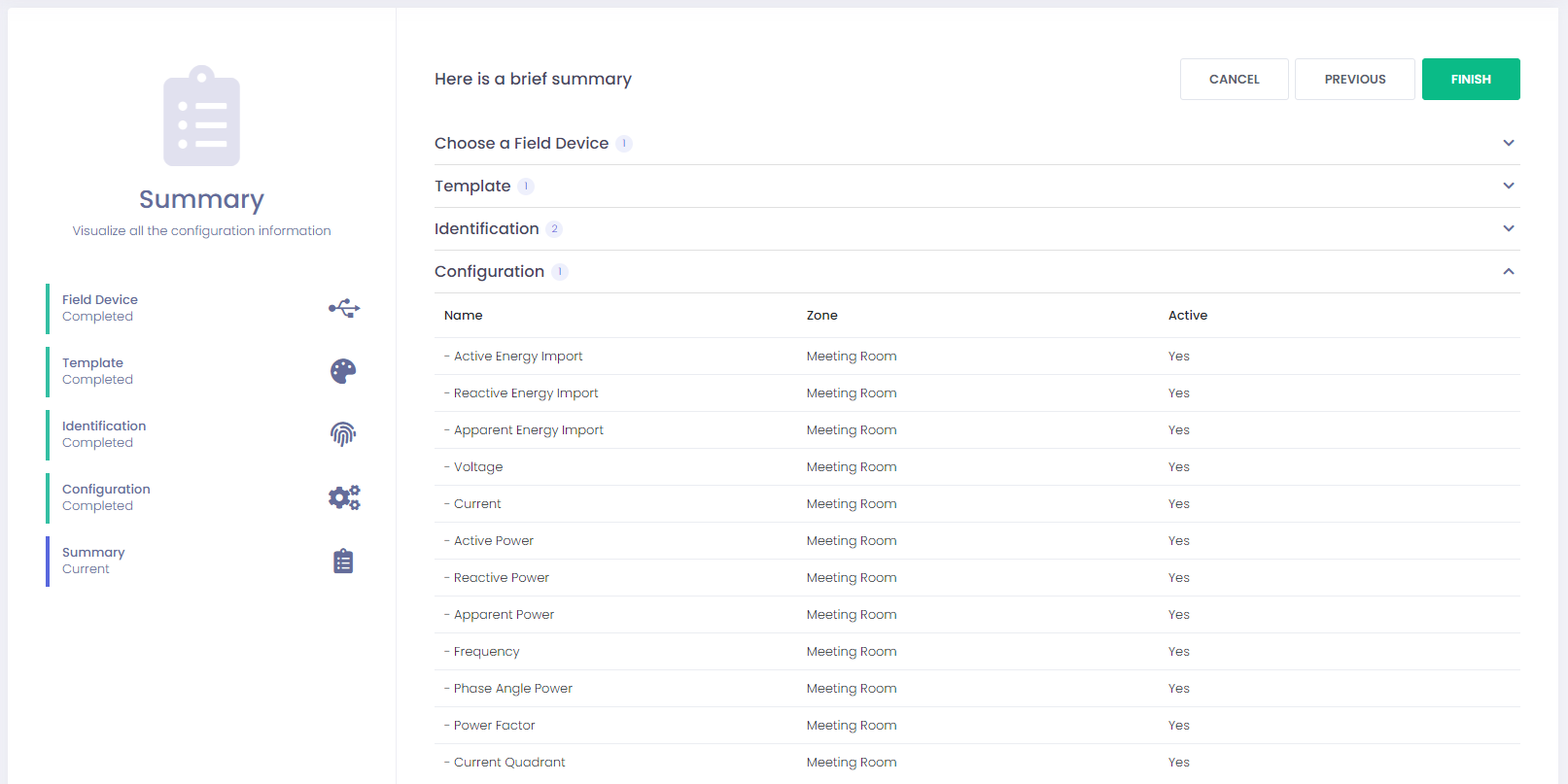
Result: