Adding Dashboard pages
To create a new Dashboard page, open the context menu and select “Add Dashboard”.
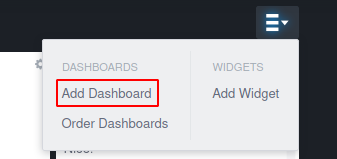
In the following screen, you’ll be prompted for a Dashboard name, later used for navigation purposes. Try to use short Dashboard names while maintaining their descriptive quality.
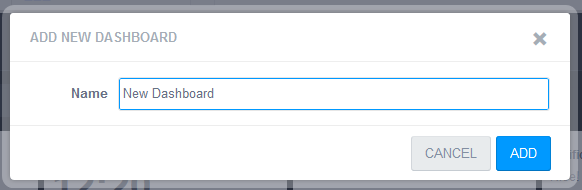
Copying Dashboards
Sometimes it’s useful to replicate a Dashboard page multiple times in the same system or event between different systems from the same account.
To copy a Dashboard page, open its Settings and choose the duplicate option at the top.

Deleting Dashboard pages
By removing a Dashboard page, any widget it might contain will also be removed. Therefore when you wish too keep some of those widgets, first you need to move them into another Dashboard page. See Widgets Section to learn how to Move and Copy Widgets.
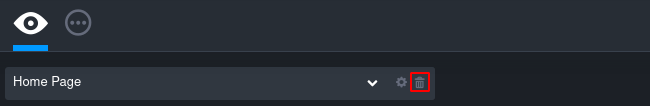
Once you’re ready, choose the trash button from the Dashboard selector at the top.
