Notification Center
Here at the Notification Center will be all notifications organized by type. Here it is much easier for the user to manage the notifications, filter them and leave comments on the desired notifications.
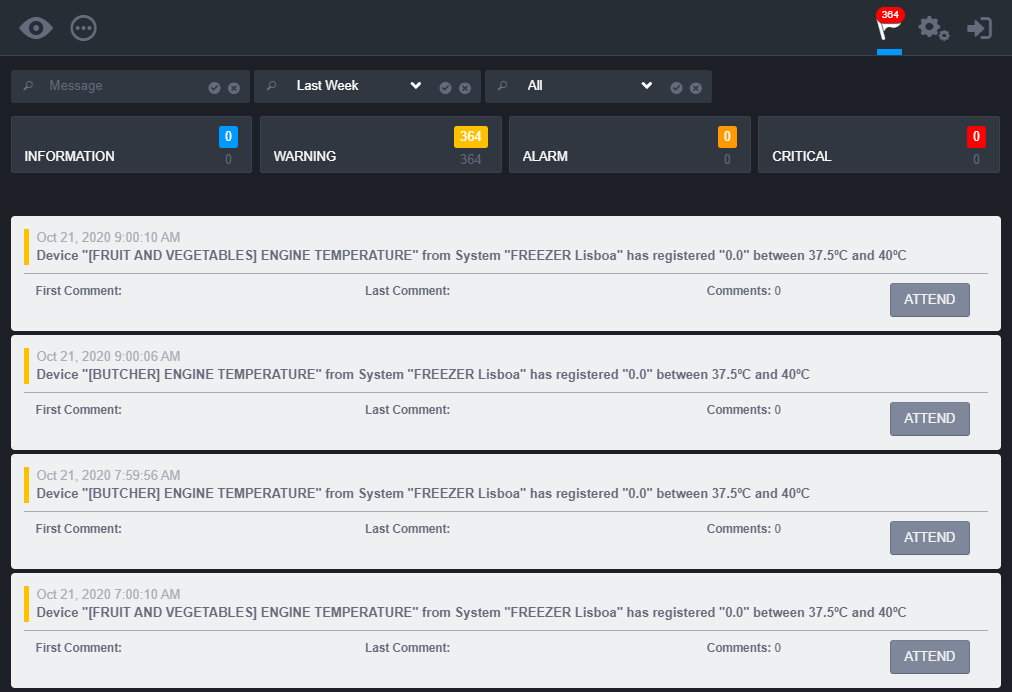
Filters
Filters are an easier way to search for the notifications you want. They can be filtered by text, time period or by state (Attended or Not Attended).

Notification Types

There are 4 types of notifications:
- Information.
- Warning.
- Alarm.
- Critical.
To navigate between the different types of notification, just click on the buttons of each type.
For a notification to be considered of a specific type, the user needs to define the type when configuring a dashboard notification.
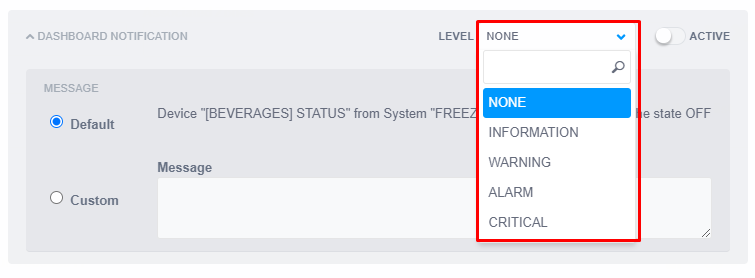
Attend a Notification
The attend function allows the user to add a comment to a specific notification. This way you can leave information related to a specific notification if necessary.
Step 1
To attend a notification click on the “ATTEND” button.
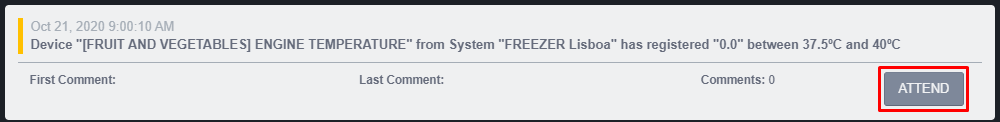
Step 2
Now add the comment and save it.

