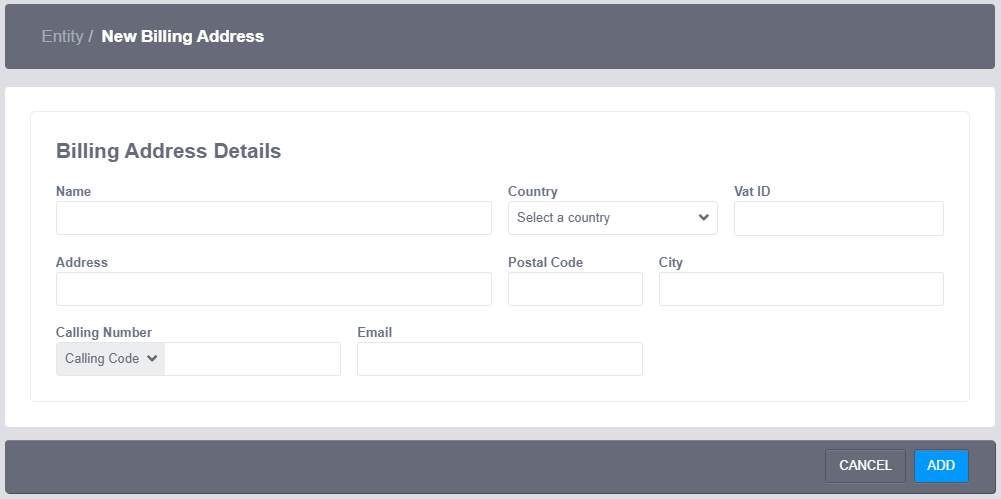Entity Section
Entities have a central role in how the platform works. They aggregate one ore multiple systems under the same account, manage access permissions, system renewals and manage tariffs.
Edit Entity Details
Step 1
To edit your Entity account details, open the section and press the Edit button. Then just change the desired information and click “SAVE”.
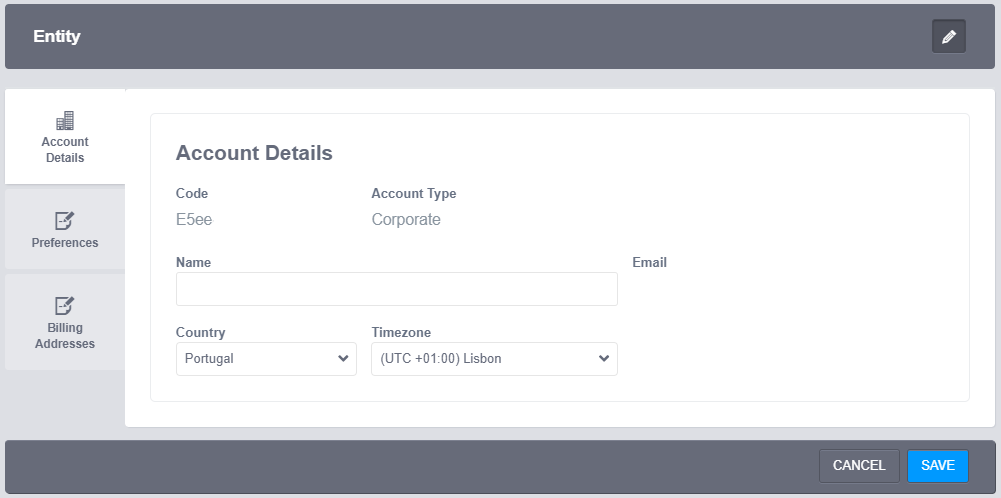
Preferences
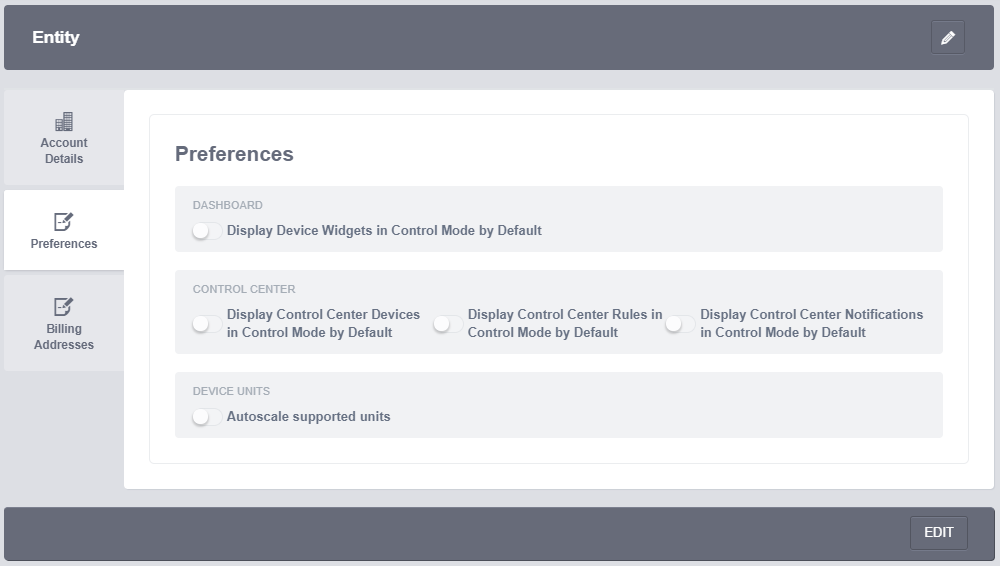
Control Mode - When placing an item in control mode it makes the devices can be managed more quickly.
Billing Addresses
Entities can have multiple billing addresses, although only one is required. To open a Billing Address click it’s name or the button next to each row.
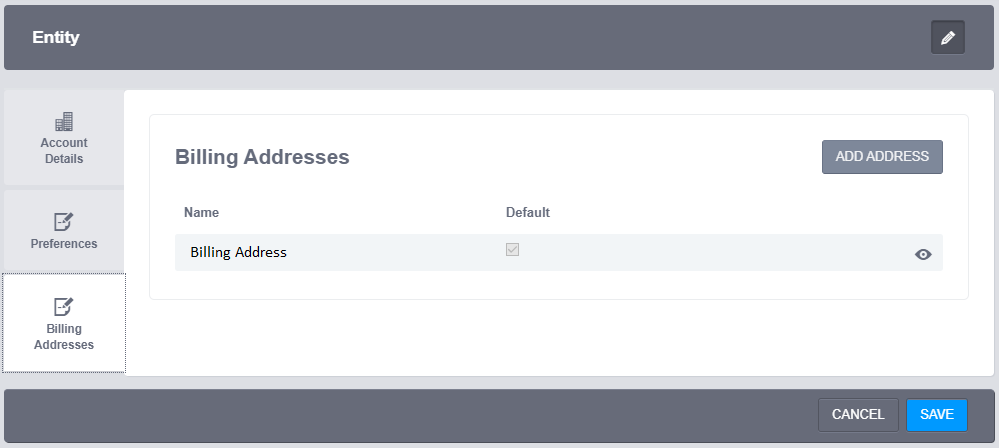
Billing Addresses can be associated with Systems in the Billing section.
Editing a Billing Address
Step 1
To edit a Billing Address open the Entity Section, choose “Billing Addresses” tab at the side, and select the Billing Address to edit.

Step 2
Once in the Billing Address Details page, activate the editing mode by pressing or the Edit button at the bottom.

Add a new Billing Address
As mentioned earlier you can have as many Billing Addresses as needed. Once created they become available for association with your systems.
Step 1
Open the Entity Section, choose “Billing Addresses” tab at the side and press the button “Add Address” at the top.
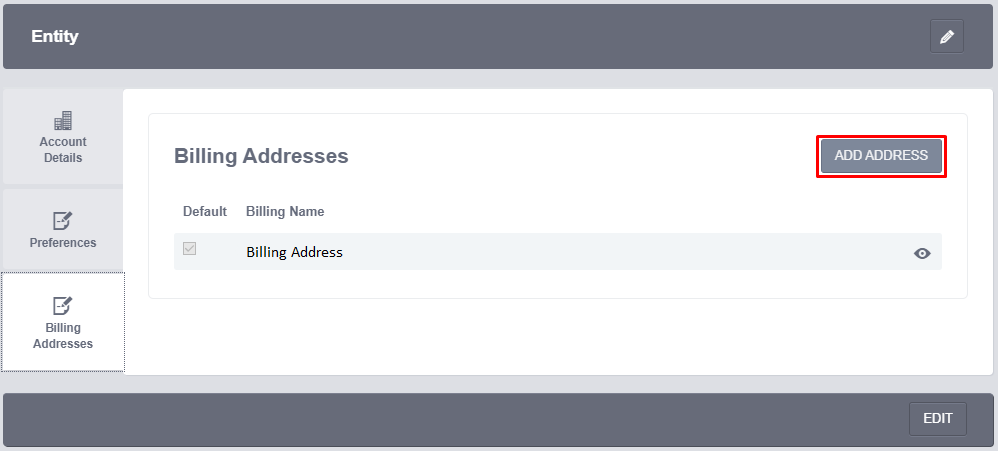
Step 2
In the following page, fill the necessary fields and confirm the new Billing Address by pressing the “Add” button at the bottom.