Rule Widgets
To add a rule widget to your dashboard, follow these steps:
Step 1
Login into your account.
Step 2
Select the system.
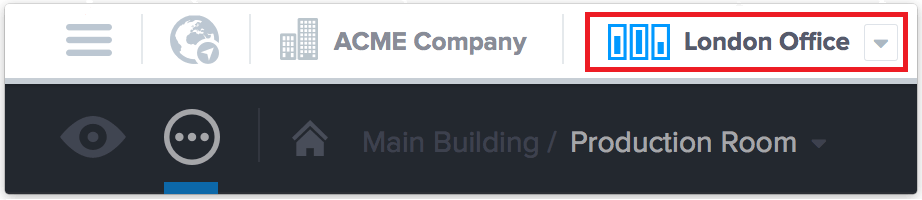
Step 3
Click on “Add Widget”.

Step 4
Now select “Rules” on the widget category and also the information type.
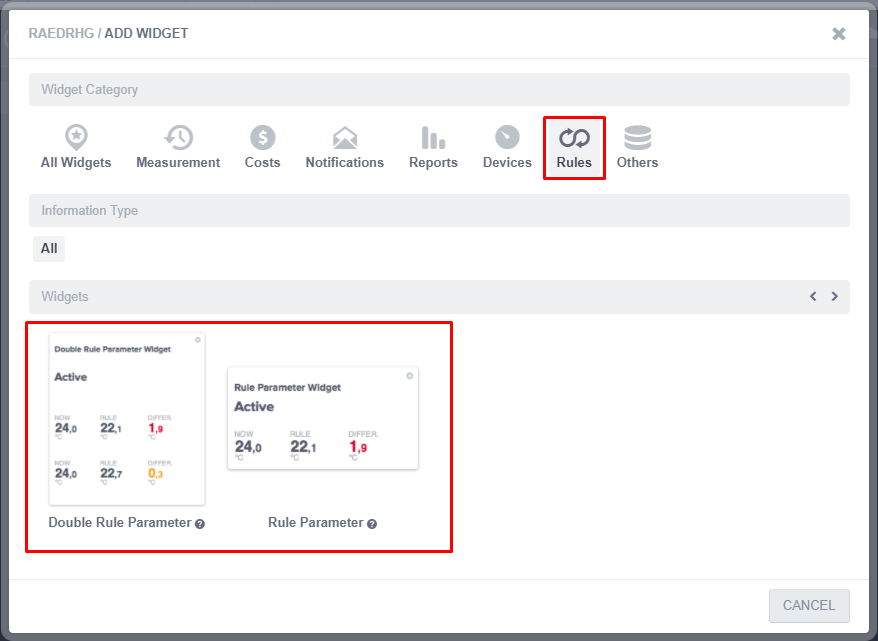
Step 5
Now fill in the fields with all the widget parameters.
- The parameters will be different depending on the selected widget.
Step 6
Click “Add”.
To know more about a specific widget creation read the section bellow.
Double Parameter Rule
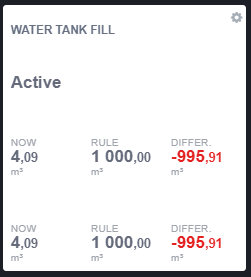
- Rule - Selection of a rule previously created on control center.
- Parameter - Selection of a rule parameter to the widget.
- Link Navigation Options - The user can create links to Devices, Reports, Rules, Zones, Dashboards.

Rule Parameter

- Rule - Selection of a rule previously created on control center.
- Parameter - Selection of a rule parameter to the widget.
- Link Navigation Options - The user can create links to Devices, Reports, Rules, Zones, Dashboards.

